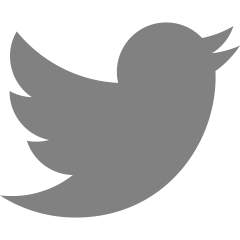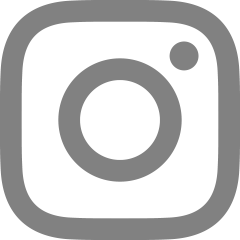02. I2C Address
2022. 8. 28. 01:09
Lidar 센서는 Address 값(0x62)을 default로 가지고 있으므로 이를 변경해주어야 여러개를 사용했을 때 구별 가능
📍 LIDAR_Lite_v3 datasheet
1. Read the two byte serial number from 0x96 (High: 0x16 Low: 0x17)
2. Write the serial number high byte to 0x18
3. Write the serial number low byte to 0x19
4. Write the desired new I2C address to 0x1a
5. Write 0x08 to 0x1e to disable the default address
✔️Begin 수정
LIDARLite.cpp (🔎 line 51)
void LIDARLite::begin(int configuration, bool fasti2c, char lidarliteAddress)LIDARLite.ino
lidarLite.begin(0, true, 0x62);
✔️Configure 수정
LIDARLite.cpp (🔎 line 86)
void LIDARLite::configure(int configuration, char lidarliteAddress)LIDARLite.ino
lidarLite.configure(0, 0x62);
✔️setI2Caddr 추가
LIDARLite.cpp (🔎 line 141)
void LIDARLite::setI2Caddr(char newAddress, char disableDefault, char lidarliteAddress)LIDARLite.ino ⇨ 0x64로 변경하고자 함
lidarLite.setI2Caddr(0x64, 0x08, 0x62);
✔️distance 변경
LIDARLite.cpp (🔎 line 207)
int LIDARLite::distance(bool biasCorrection, char lidarliteAddress)LIDARLite.ino ⇨ 0x64로 변경하고자 함
dist = lidarLite.distance(true, 0x64);
✔️I2C Address 변경하는 Arduino Code
#include <Wire.h>
#include <LIDARLite.h>
LIDARLite lidarLite;
int cal_cnt = 0;
void setup()
{
Serial.begin(9600);
lidarLite.begin(0, true, 0x62);
lidarLite.configure(0, 0x62);
lidarLite.setI2Caddr(0x64, 0x08, 0x62);
}
void loop()
{
int dist;
if ( cal_cnt == 0 ) {
dist = lidarLite.distance(true, 0x64);
}
else {
dist = lidarLite.distance(false, 0x64);
}
cal_cnt++;
cal_cnt = cal_cnt % 100;
Serial.print(dist);
Serial.println(" cm");
delay(10);
}
✔️I2C Address 변경 확인 Arduino Code
#include <Wire.h>
#include <LIDARLite.h>
LIDARLite lidarLite, lidarLite2;
int cal_cnt = 0;
unsigned char read_value[2];
void setup()
{
Serial.begin(9600);
lidarLite.begin(0, true, 0x62);
lidarLite.configure(0, 0x62);
lidarLite.setI2Caddr(0x64, 0x08, 0x62);
lidarLite.read((0x1a | 0x80), 1, read_value, false, 0x64);
}
void loop()
{
int dist;
if ( cal_cnt == 0 ) {
dist = lidarLite.distance(true, 0x64);
}
else {
dist = lidarLite.distance(false, 0x64);
}
cal_cnt++;
cal_cnt = cal_cnt % 100;
Serial.print(dist);
Serial.println(" cm");
Serial.print(read_value[0]);
delay(10);
}▲read 값을 넣어주어 Serial Monitor에 0x64값인 100을 출력
✔️단점
전원을 껐다 켜면 reset 됨
⇨ 매번 코드를 업로드 시켜주어야 함
'💭 Project > 📐 Lidar-Lite V3' 카테고리의 다른 글
| 04. Power Enable (0) | 2022.08.28 |
|---|---|
| 03. Time Stamp (0) | 2022.08.28 |
| 01. Survey (0) | 2022.08.28 |