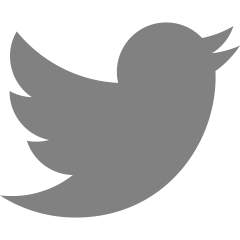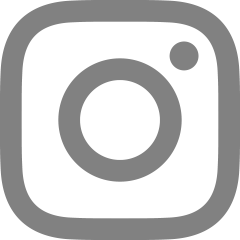01. Survey
📍https://learn.sparkfun.com/tutorials/lidar-lite-v3-hookup-guide/all
LIDAR-Lite v3 Hookup Guide - learn.sparkfun.com
Introduction Note: While this guide was written primarily for the LIDAR-Lite v3, it can be used for the LIDAR-Lite v3HP. The LIDAR-Lite Series - the v3 and v3HP - are compact optical distance measurement sensors, which are ideal for drones and unmanned veh
learn.sparkfun.com
✔️STEP
① Lidar accuracy 판단
② Lidar 4개 + iPhone 부착 /w RIG 제작
③ Drone에 부착 (demonstration 용도)
✔️최종적으로 Lidar에서 얻어야하는 Data
① 4방향 거리정보 (distance): 어느 Lidar에서 얻은 거리인지 꼭 구분할 수 있어야 함
② Time Stamp: [timestamp 거리1 거리2 거리3 거리4] .. 로 누적되게 Data를 저장해야 함
+) 이 Data를 받아오는 Hz를 마음대로 고칠 수 있어야 함
✔️Github Library
https://github.com/garmin/LIDARLite_Arduino_Library
▲LIDARLite_Arduino_Library
https://github.com/garmin/LIDARLite_RaspberryPi_Library/
▲LIDARLite_RaspberryPi_Library
✔️Lidar 1개 Arduino Code
#include <Wire.h>
#include <LIDARLite.h>
LIDARLite lidarLite;
int cal_cnt = 0;
void setup()
{
Serial.begin(9600);
lidarLite.begin(0, true);
lidarLite.configure(0);
}
void loop()
{
int dist;
if ( cal_cnt == 0 ) {
dist = lidarLite.distance();
}
else {
dist = lidarLite.distance(false);
}
cal_cnt++;
cal_cnt = cal_cnt % 100;
Serial.print(dist);
Serial.println(" cm");
delay(10);
}
'💭 Project > 📐 Lidar-Lite V3' 카테고리의 다른 글
| 04. Power Enable (0) | 2022.08.28 |
|---|---|
| 03. Time Stamp (0) | 2022.08.28 |
| 02. I2C Address (0) | 2022.08.28 |