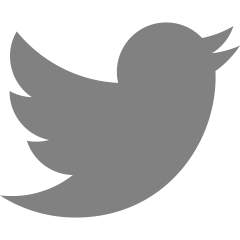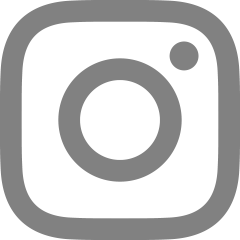🐢 turtleobot3 @ubuntu 20.04

1. 필요한 종속성 설치 $ sudo apt-get update $ sudo apt-get install build-essential cmake gcc g++ git unzip pkg-config $ sudo apt-get install libjpeg-dev libpng-dev libtiff-dev libavcodec-dev libavformat-dev libswscale-dev libgtk2.0- 2. opencv 와 opencv_contrib 빌드 $ cd ~ $ wget -O opencv.zip https://github.com/opencv/opencv/archive/4.5.0.zip $ wget -O opencv_contrib.zip https://github.com/opencv/opencv_co..

* catkin 이란? ⇨ ROS 에서 프로그램을 사용하기 전 build 를 할 때 사용하는 시스템이다. * catkin workspace 란? ⇨ 프로그램과 관련된 ROS 코드를 모아두는 directory 로써 작업공간의 최상위 폴더이다. * catkin_ws 의 하위 폴더 ① build : catkin 작업 결과 중 일부를 저장하는 공간 ② devel : 위치를 알려주는 환경설정 파일이 있는 곳 (/home/username/catkin_ws/devel/setup.bash) ③ src : ROS 패키지를 저장하는 공간 1. directory 만들기 $ mkdir -p ~/catkin_ws/src 2. CMakeLists.txt 생성 $ cd ~/catkin_ws/src $ catkin_init_work..

참고: http://wiki.ros.org/noetic/Installation/Ubuntu 1. sources.list 에 noetic 에 대한 정보 추가 $ sudo sh -c 'echo "deb http://packages.ros.org/ros/ubuntu $(lsb_release -sc) main" > /etc/apt/sources.list.d/ros-latest.list' 2. key 등록 $ sudo apt install curl $ curl -s https://raw.githubusercontent.com/ros/rosdistro/master/ros.asc | sudo apt-key add - 3. 업데이트 $ sudo apt update 4. desktop-full 설치 $ sudo apt ..