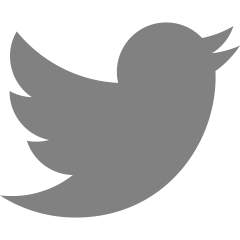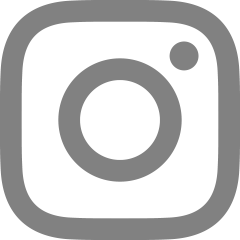💭 Project/📐 Lidar-Lite V3
✔️Power Enable? • 전압을 조절해서 줄 수 있는 것 • Lidar-Lite V3: 주황색 선 • Internal Pullup이므로 High일 때 전원 공급 ✔️Arduino Code #include #include "time.h" #include #include LIDARLite lidarLite, lidarLite2; int cal_cnt = 0; const char* ssid = "pia071"; const char* password = "92423071"; const char* ntpServer = "pool.ntp.org"; unsigned long epochTime; unsigned long getTime() { time_t now; struct tm timeinfo; if (!ge..
✔️목표 NTP(Network Time Protocol) 서버에서 시간 정보를 가져오기 [TimeStamp][Lidar1] . . [Lidar4] 형태의 데이터 뽑기 ✔️Arduino Model Arduino Uno WiFi Rev2(WiFi 내장 모듈) ⇨ Wire.h에서 충돌이 발생 ⇨ Arduino Uno + ESP32 조합으로 변경 ✔️ESP32 Code #include #include "time.h" #include #include LIDARLite lidarLite, lidarLite2; int cal_cnt = 0; const char* ssid = "myssid"; const char* password = "mypassword"; const char* ntpServer = "pool.ntp..
Lidar 센서는 Address 값(0x62)을 default로 가지고 있으므로 이를 변경해주어야 여러개를 사용했을 때 구별 가능 📍 LIDAR_Lite_v3 datasheet 1. Read the two byte serial number from 0x96 (High: 0x16 Low: 0x17) 2. Write the serial number high byte to 0x18 3. Write the serial number low byte to 0x19 4. Write the desired new I2C address to 0x1a 5. Write 0x08 to 0x1e to disable the default address ✔️Begin 수정 LIDARLite.cpp (🔎 line 51) void LI..

📍https://learn.sparkfun.com/tutorials/lidar-lite-v3-hookup-guide/all LIDAR-Lite v3 Hookup Guide - learn.sparkfun.com Introduction Note: While this guide was written primarily for the LIDAR-Lite v3, it can be used for the LIDAR-Lite v3HP. The LIDAR-Lite Series - the v3 and v3HP - are compact optical distance measurement sensors, which are ideal for drones and unmanned veh learn.sparkfun.com ✔️STE..